gvSIG-Desktop 1.12. User manual
The CRS for the View must be defined through the dialog View properties which can be accessed by clicking on the Properties button in the Project manager of gvSIG (see figure 9).
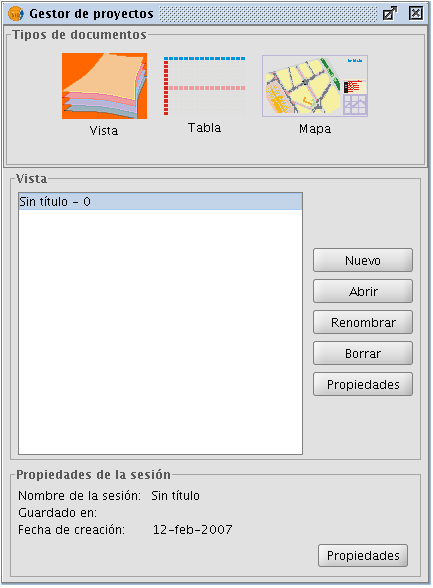
Figure 9: Project manager of gvSIG
After clicking on the Current projection button of the View properties dialog (see figure 10), the New CRS dialog will open (see figure 11) which has been described in the previous section.
IMPORTANT: Currently it is not possible to re-project an open view, so if you change the CRS while the view is open, the results may be erroneous.
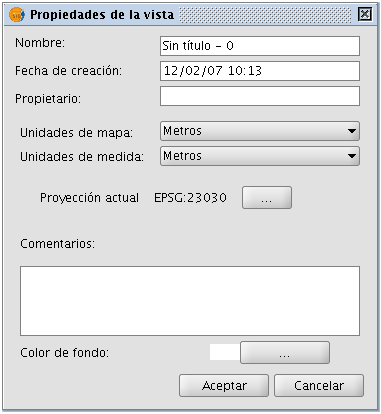
Figure 10: View properties dialog
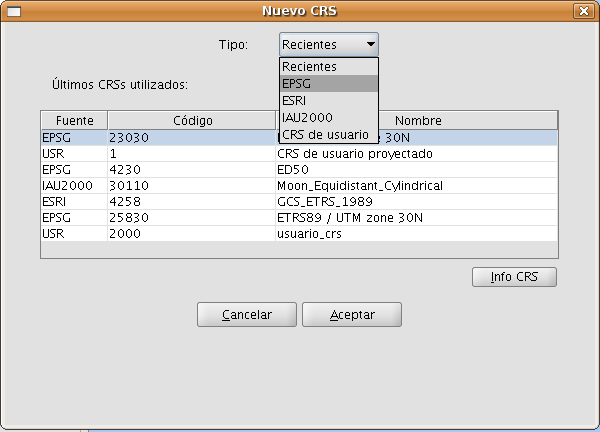
Figure 11: Selection of the CRS









